Habilitando HTTP/2
e Conversando com o browser


Trilha - Node.js
Matheus Donizete
Web Developer

@MathDonizete

- Corinthiano
- JavaScript developer
- Vim do Front
- Curitiba
- Node-RED
- Aplicações em Tempo Real
- IoT
#AlwaysBetOnJavaScript
matheusdonizete.github.io

Objetivo: Performance
HTTP/2 Server Push + WebCache API
Como era: HTTP/1.1
Funcionamento
- Request / Response
- Serial
- Plain Text
Funcionamento
- Request / Response
- Serial
- Plain Text
Gargalos
- Requisições Síncronas
- Redundância de Cabeçalhos
- Latência
- Web Mobile
Funcionamento
- Request / Response
- Serial
- Plain Text
Gargalos
- Requisições Síncronas
- Redundância de Cabeçalhos
- Latência
- Web Mobile
Otimizações
- gzip
- Keep-Alive
- Minificação
- CDN's
- Recursos Inline
O Precursor:
SPDY

SPDY
- Criado em 2009
- 55% mais rápido
- 23% em redes móveis
- SPDY/4 (última versão)
- Descontinuado em maio de 2016
Vamos ao que interessa
HTTP/2
O que é HTTP/2?
Recursos
- Multiplexing
- Paralelização
- Priorização de Requests
- Server Push
- HPACK (Compressor de Cabeçalhos)
- Separação em Frames
Multiplexação
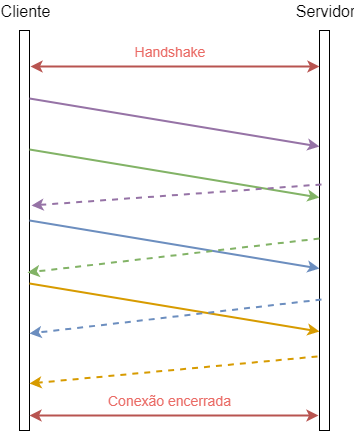
Cabeçalhos
- Método de compressão: HPACK
- Listas
- Eliminação de Redundância
- Segurança
Streams
Canais entre o cliente e o servidor
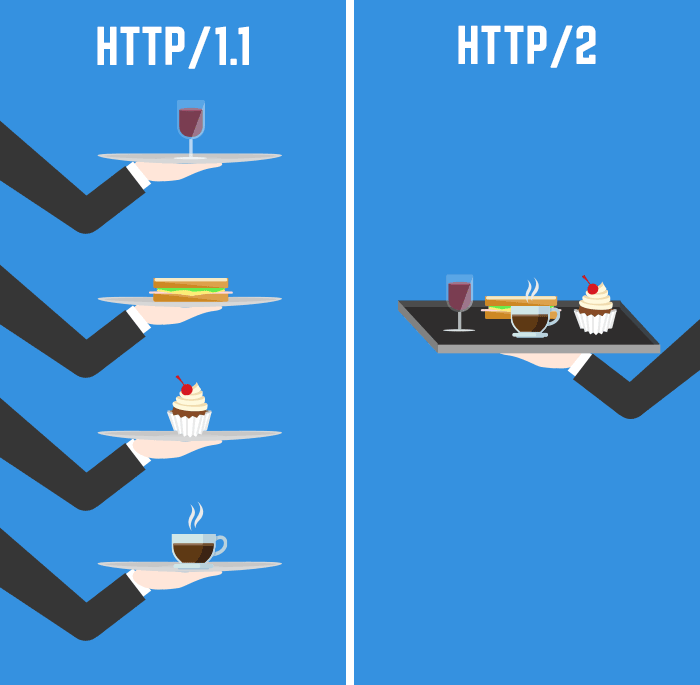
Breve Comparação
HTTP/2 e Node.js
Implementações Existentes:
- node-http2
- spdy
- nodejs/http2
express + Spdy
const spdy = require('spdy');
const fs = require('fs');
const app = require('express')();
const options = {
key: fs.readFileSync(`${__dirname}/server.key`),
cert: fs.readFileSync(`${__dirname}/server.crt`)
};
const server = spdy.createServer(options, app);
app.get('/', (req, res) => {
const pageHTML = fs.readFileSync(`${__dirname}/index.html`);
res.set('Content-Type', 'text/html');
res.send(new Buffer(pageHTML));
});
server.listen(process.env.PORT || 443, () => {
const host = server.address().address;
const port = server.address().port;
console.log(`Listening at: https://${host}:${port}`);
});Começando com o Básico
Server Push
<link src="path/to/img" as="image" rel="preload"/>
const server = spdy.createServer(options, app);
app.get('/', (req, res) => {
const pageHTML = fs.readFileSync(`${__dirname}/index.html`);
const jsOptions = {
request: {
accept: '*/*'
},
response: {
'content-type': 'application/javascript'
}
};
let stream = res.push(`/app.js`, jsOptions);
stream.on('error', () => {});
stream.write(`alert('HTTP/2 Server Push Habilitado :)');`);
stream.end(fs.readFileSync(`${__dirname}/app.js`));
res.set('Content-Type', 'text/html');
res.send(new Buffer(pageHTML));
});
Agora com Server Push
WebCache API
O Que é?
- Service Worker Interface
- Baseado em Promises
- Manipulação do Cache
- Escopo do Browser
- Base das PWA's
O Problema:
Problemas de Conexão
A Solução:
Service Workers
Ciclo de Vida
Instaling
Installed
Activating
Activated
Redundant
Eventos
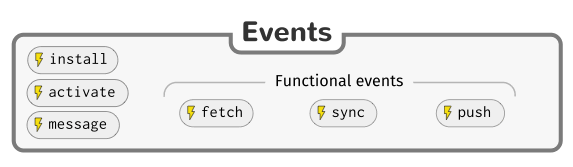
Como funciona

Registrando Service Worker
// sw.js
if ('serviceWorker' in navigator) {
navigator.serviceWorker.register('./sw-cache.js', { scope: './' })
.then((reg) => {
if (reg.installing) {
console.log('Service worker installing');
} else if (reg.waiting) {
console.log('Service worker installed');
} else if (reg.active) {
console.log('Service worker active');
}
}).catch(function(error) {
console.warn('Registration failed with ' + error);
});
}Escutando Eventos Pt.1
// sw-cache.js
'use strict';
const cacheVersion = 'v1';
const cacheUrls = [
'/index.html',
'/assets/css/style.css',
'https://fonts.googleapis.com/css?family=Lato|Open+Sans|Roboto'
];
self.addEventListener('install', function(event) {
event.waitUntil(
caches.open(cacheVersion})
.then(function(cache) {
return cache.addAll(cacheUrls);
})
);
});Escutando Eventos Pt.2
// sw-cache.js
self.addEventListener('activate', function(event) {
const expectedCacheNames = Object.keys(currentCaches)
.map(key => currentCaches[key]);
event.waitUntil(
caches.keys().then(cacheNames => {
//Remove Cache Desatualizado
const deletedCache = cacheNames
.filter(cacheName => expectedCacheNames.indexOf(cacheName) == -1)
.map(cacheName => caches.delete(cacheName));
return Promise.all(deletedCache);
})
);
});Escutando Eventos Pt.3
// sw-cache.js
// Exemplo de Cache Seletivo
self.addEventListener('fetch', function(event) {
event.respondWith(
caches.open(currentCaches.font).then(cache => {
return cache.match(event.request).then(function(response) {
if (response) {
return response; //Arquivo encontrado no Cache
}
return fetch(event.request.clone()).then(function(response) {
if (response.status < 400 && response.headers.has('content-type')
&& response.headers.get('content-type').match('font')) {
//Adicionando/Atualizando Cache
cache.put(event.request, response.clone());
}
return response;
});
}).catch(function(error) {
throw error;
});
})
);
});Quando não encontra :(
Depois do Cache!!!
Requisição para SW: 304.25ms
Tempo de Download: 2.38s
Requisição para SW: 17.12ms
Tempo de Download: 167.34s
TO THE RESCUE

Conclusão:
HTTP/2 SIM!
O Futuro: QUIC + TLS + HTTP / 2
Obrigado pela Atenção!
math.d@live.com
@MathDonizete
Exemplos: http://bit.ly/tdc-http2
Slides: http://bit.ly/slides-http2